I tagged the images: I tagged some as “design” and some as “card.” Now we can display them separately.
Slideshows with tags are a pain
if you. want to use tags, the slideshow will crop the images. Click on any of these images and it will start a slideshow in a lightbox.
I have. no idea why they do it this way, but it’s really the only option. I made the images really tiny to make it clear that you need to click.
gallery slide show - not cropped
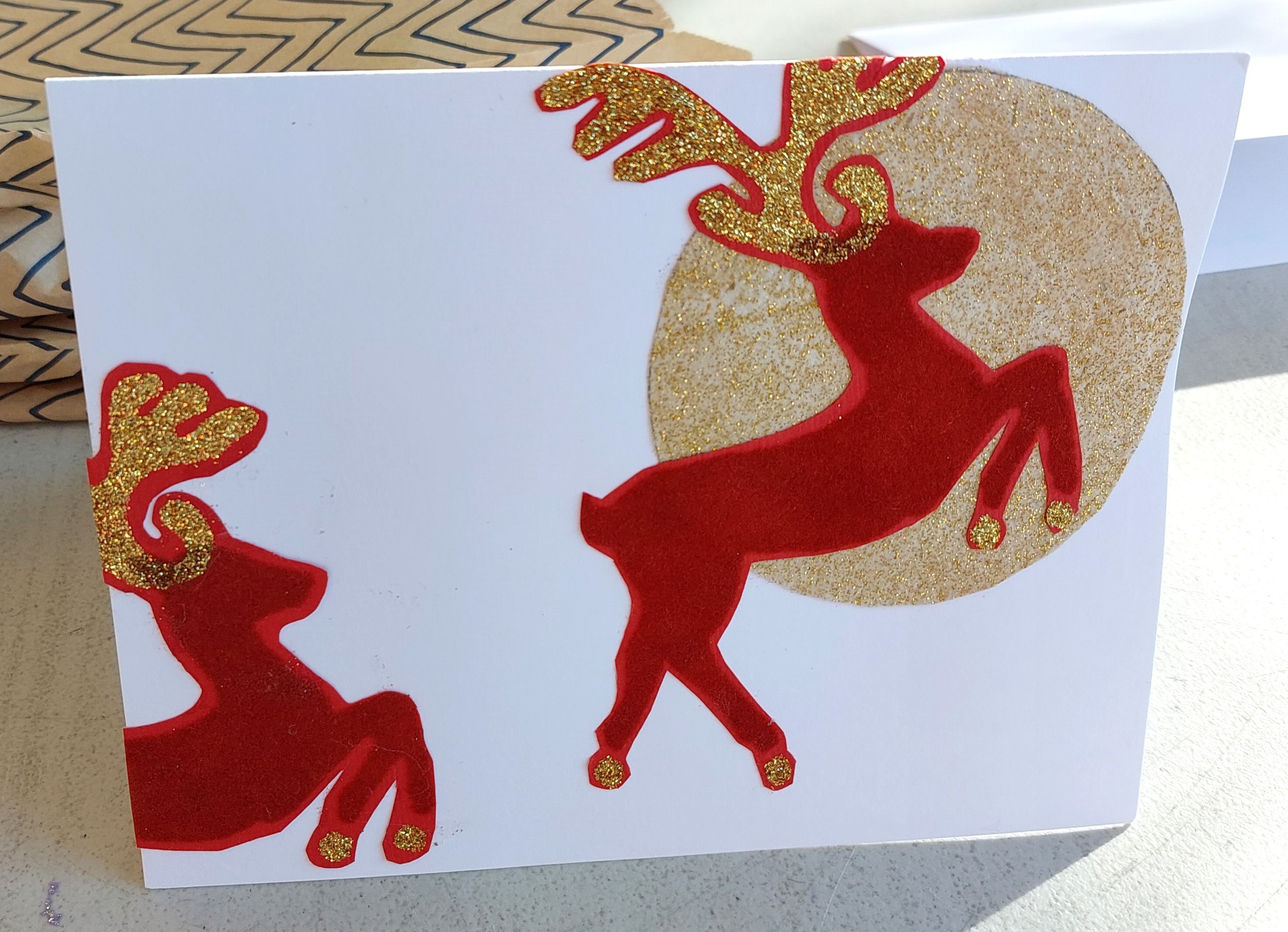
The garden club gathered for holiday festivities which included creating 100 holiday cards for the clients of Meals on Wheels. Following are 4 of the 8 designs created.




As part of the club’s holiday luncheon, members were encouraged to bring in holiday designs that incorporated a lighted element. Following are the design entries.







smaller with cropped images. note that thumbnails are not cropped
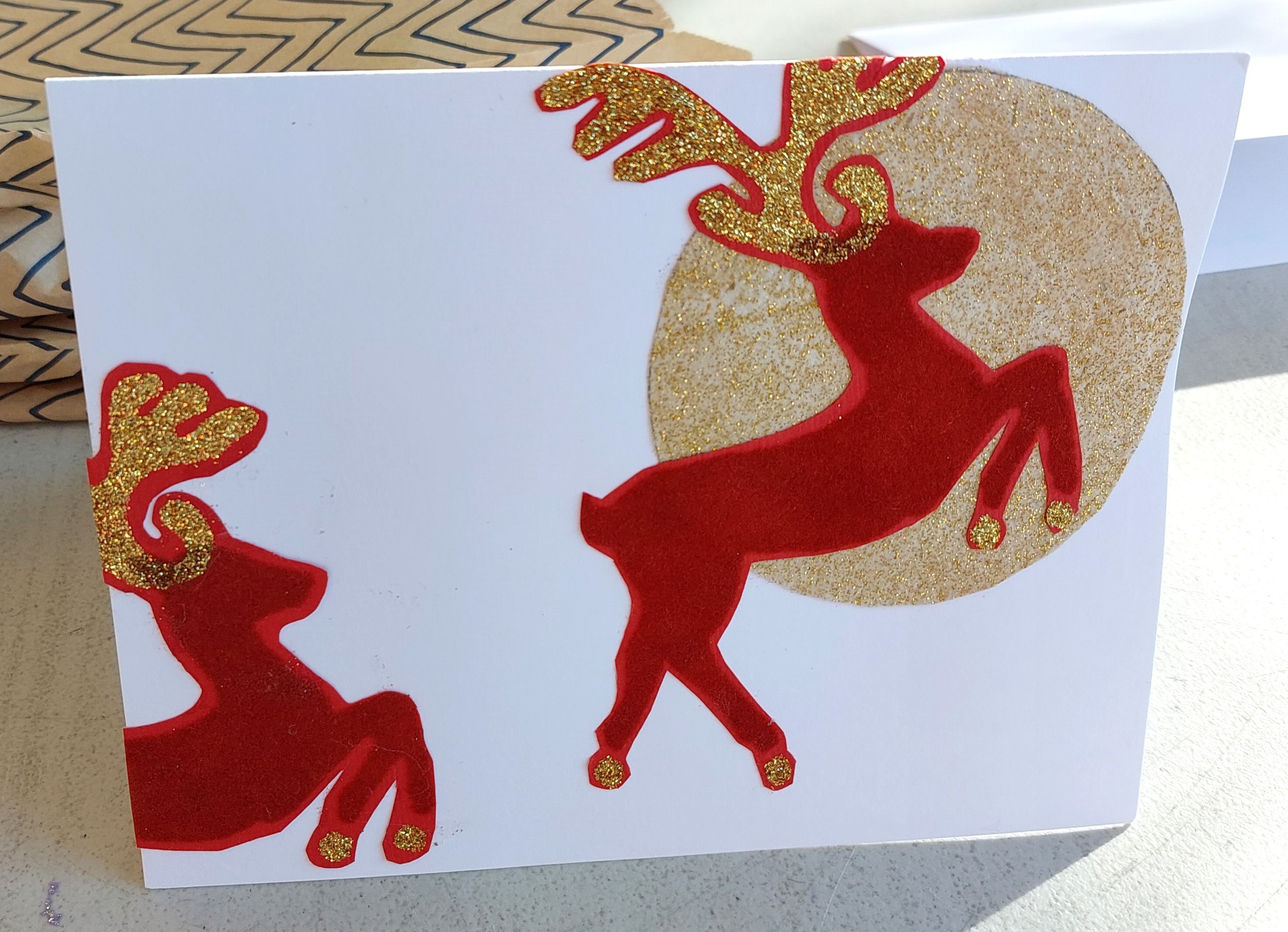
The garden club gathered for holiday festivities which included creating 100 holiday cards for the clients of Meals on Wheels. Following are 4 of the 8 designs created.




As part of the club’s holiday luncheon, members were encouraged to bring in holiday designs that incorporated a lighted element. Following are the design entries.







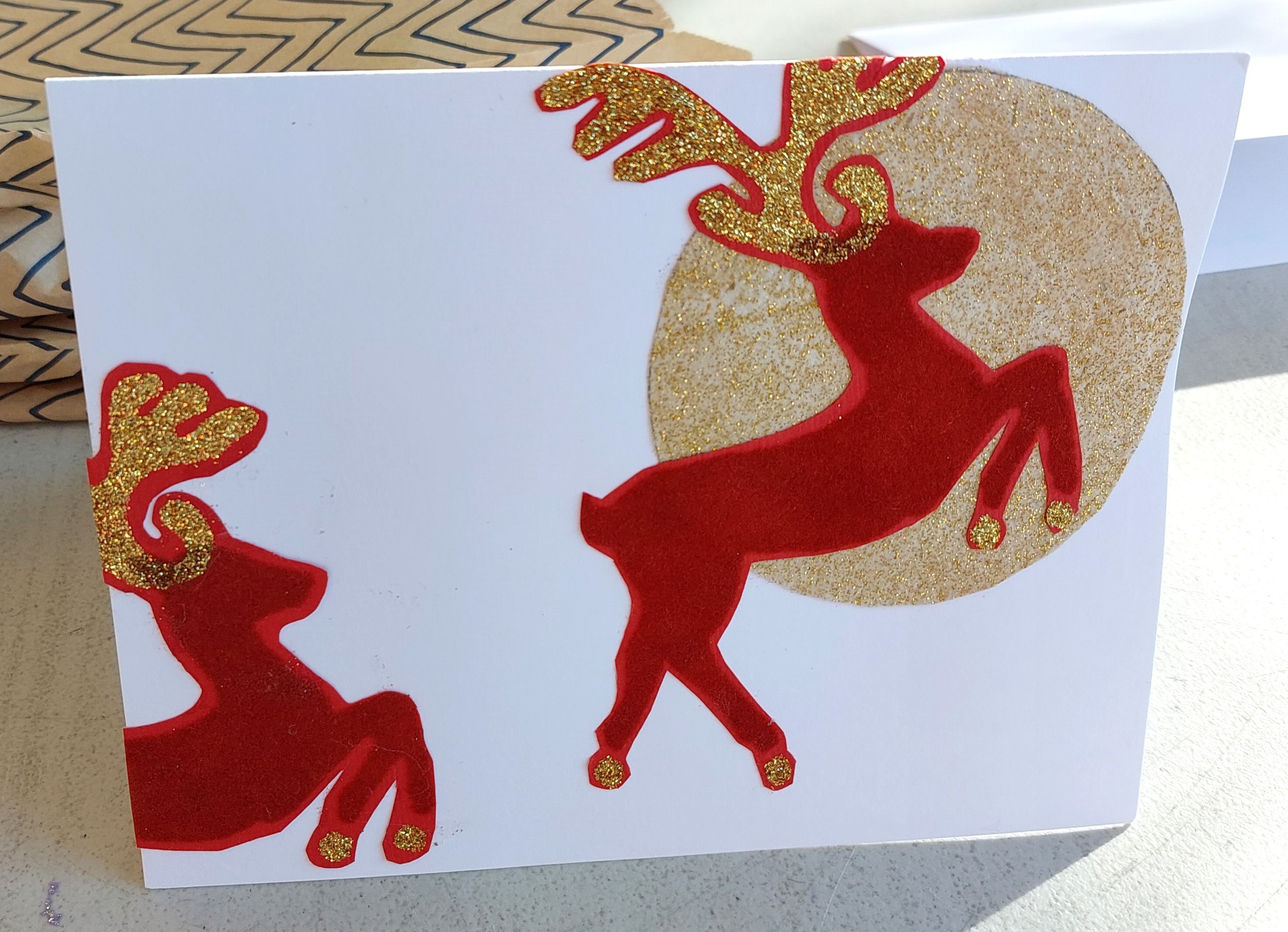










summary list with light box - not cropped
lists work best when each image has some text
The garden club gathered for holiday festivities which included creating 100 holiday cards for the clients of Meals on Wheels. Following are 4 of the 8 designs created.
As part of the club’s holiday luncheon, members were encouraged to bring in holiday designs that incorporated a lighted element. Following are the design entries.

The garden club gathered for holiday festivities which included creating 100 holiday cards for the clients of Meals on Wheels. Following are 4 of the 8 designs created.